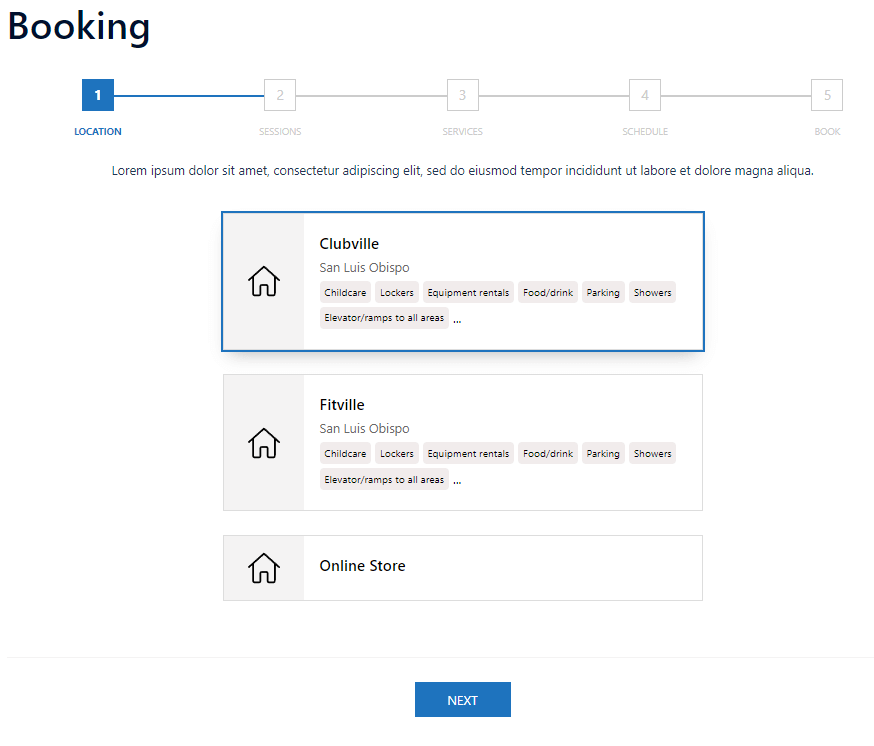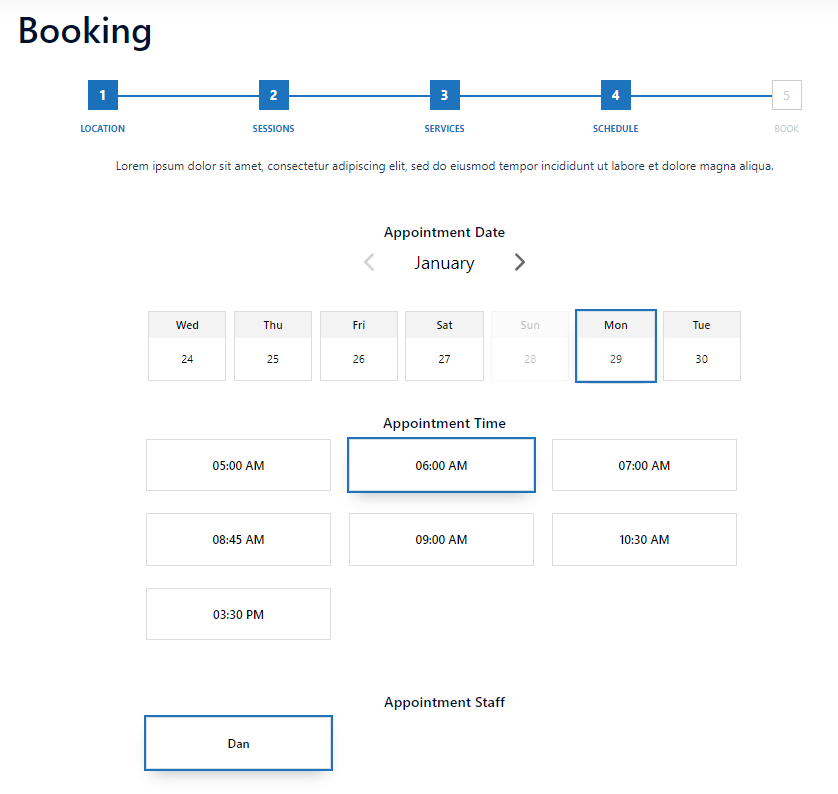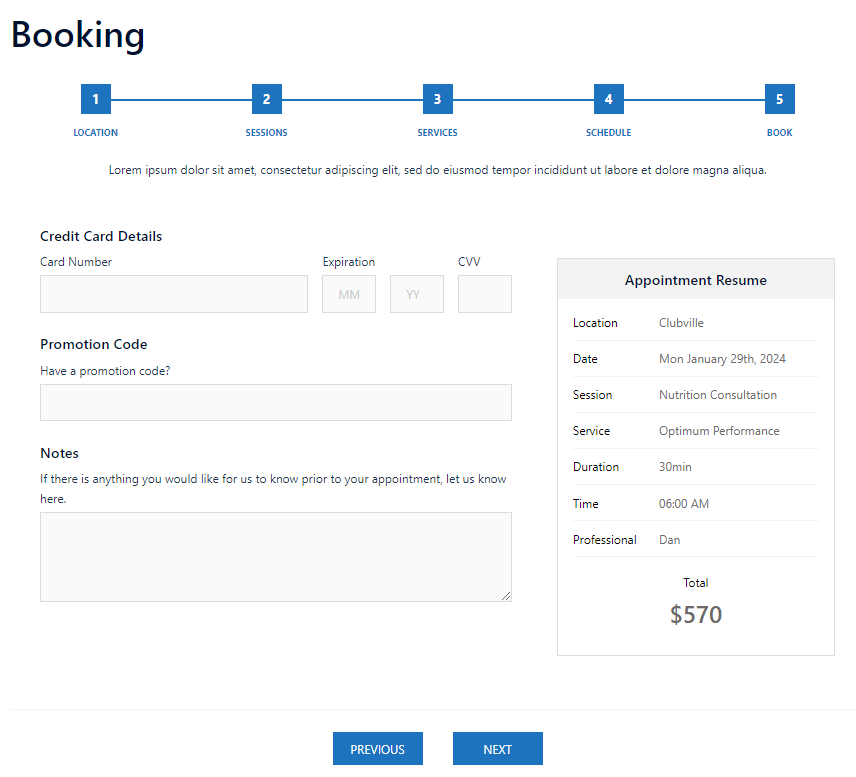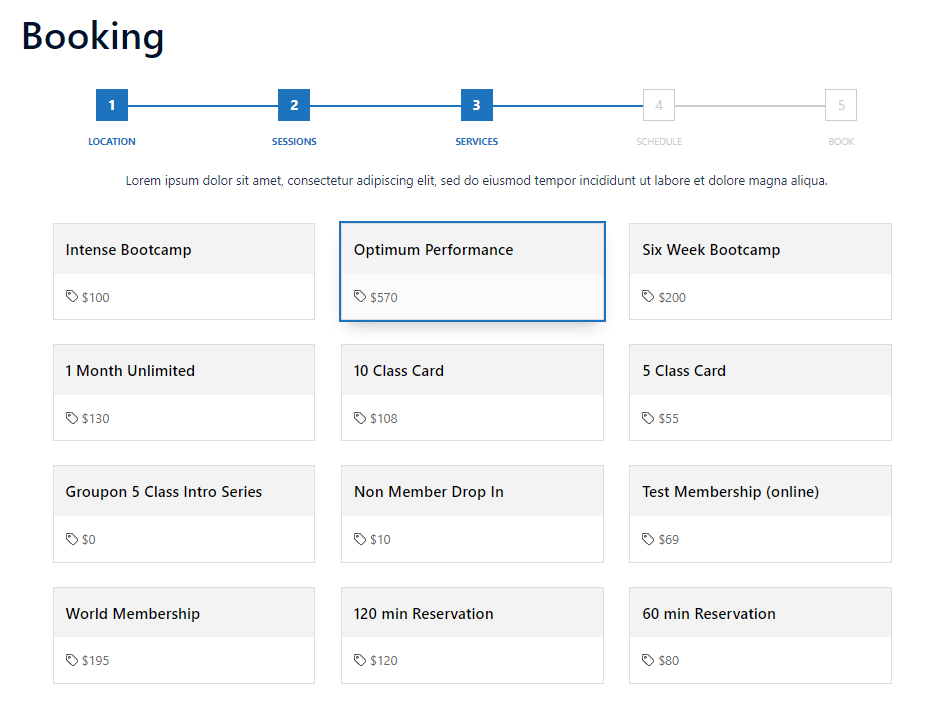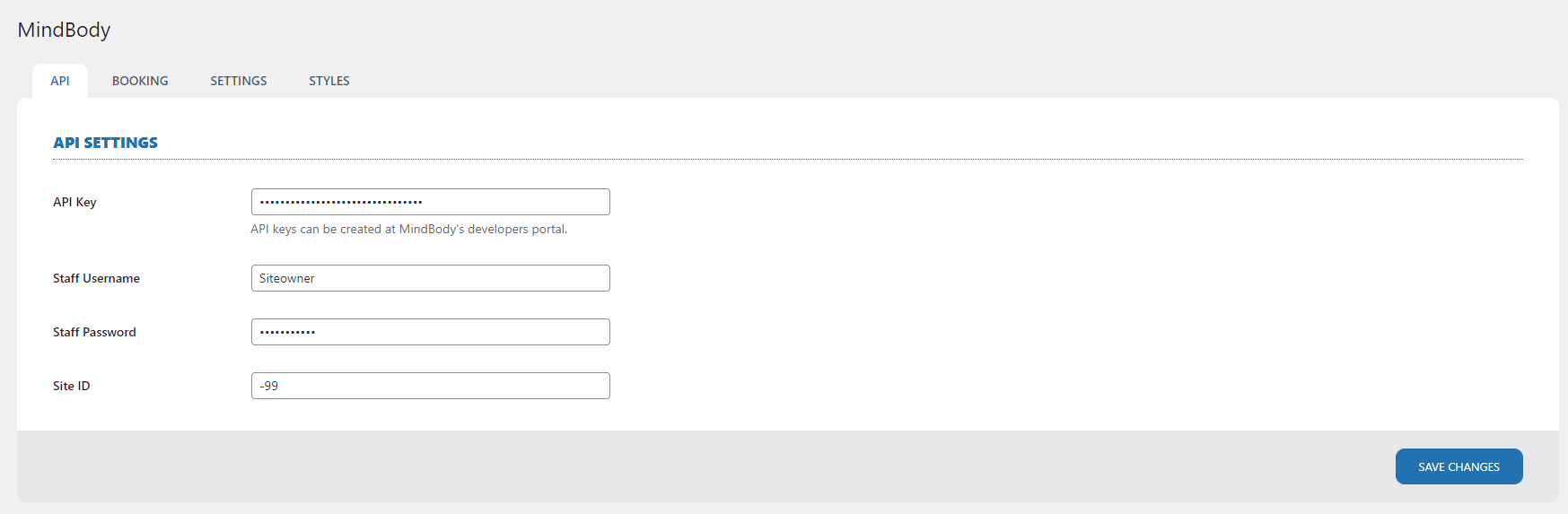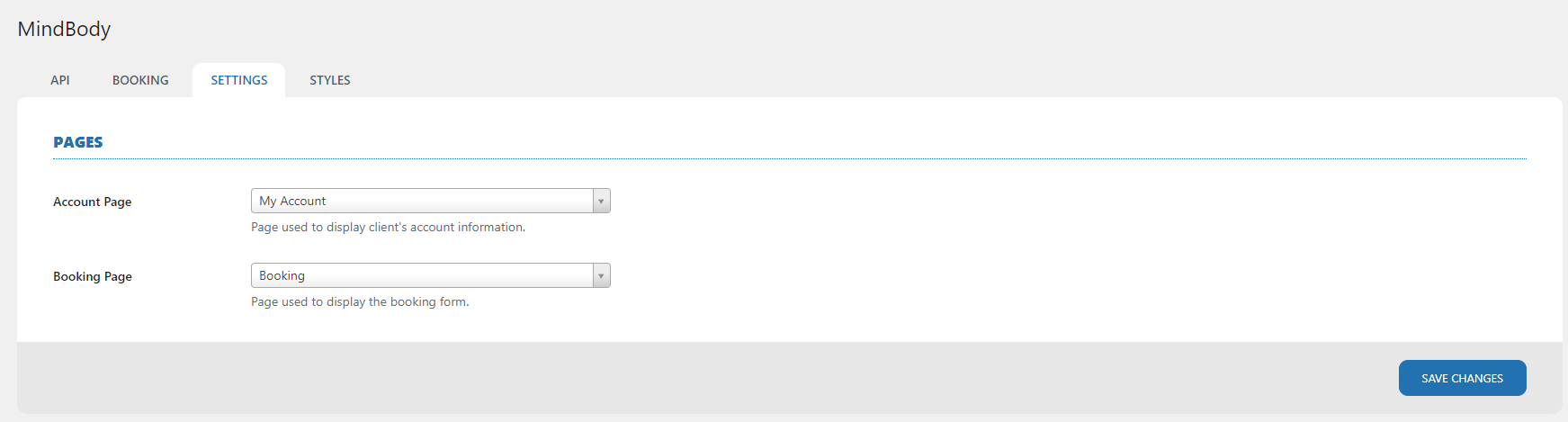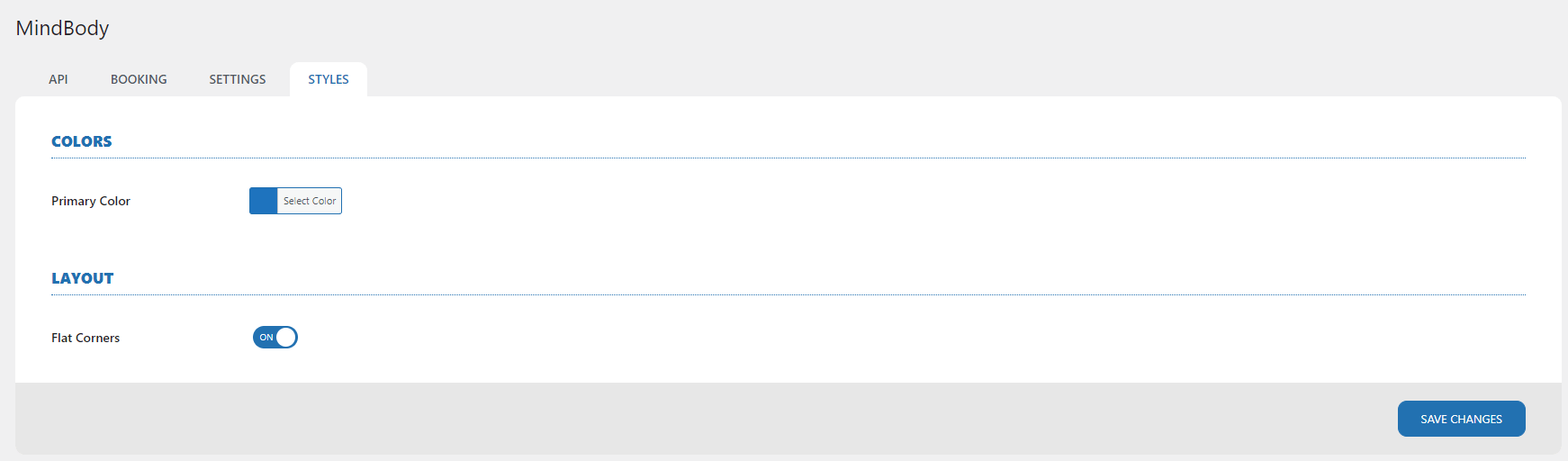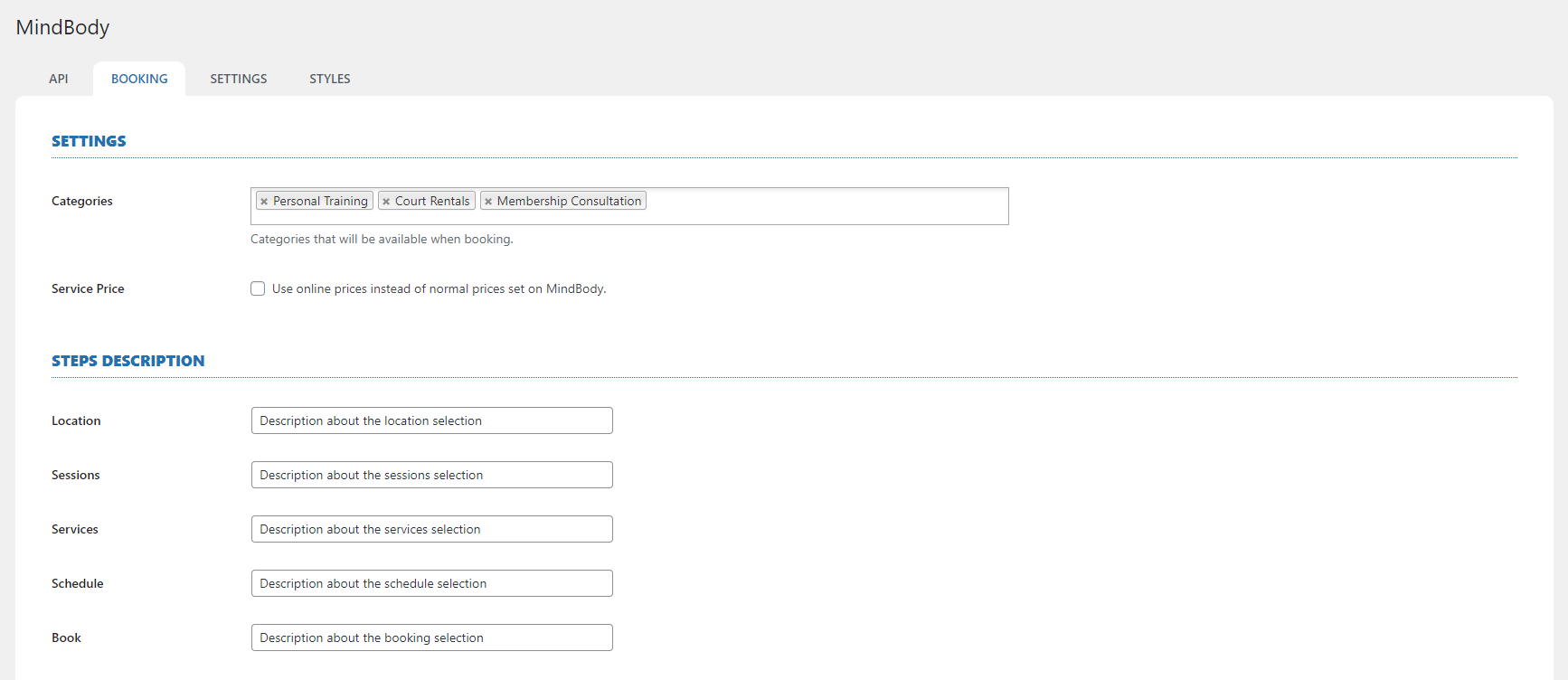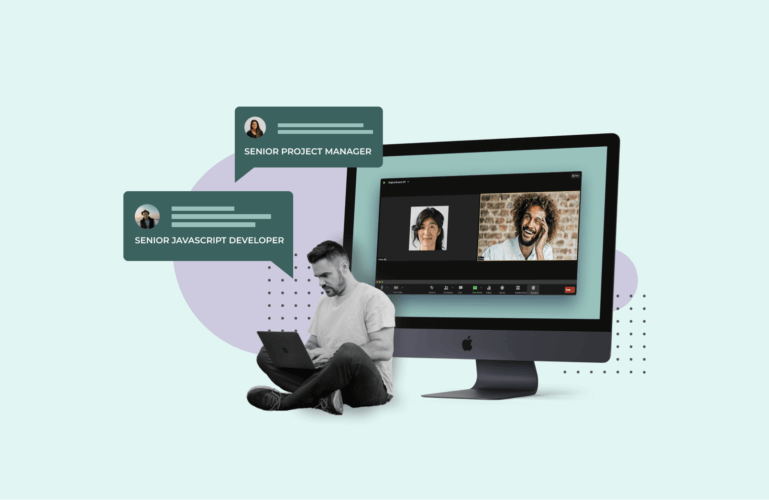Managing bookings, schedules, and payments are hardly the most exciting part of a service-based business. Enter the Mindbody WordPress Plugin. It bridges the gap between Mindbody Business and WordPress websites, streamlining the booking process for the business and its clients.
What is the Mindbody plugin and what does it do?
The Mindbody WordPress Plugin makes it super easy for your clients to book appointments on your website. It keeps things organized and makes sure payments are safe. It’s like having a smooth, hassle-free appointment system.
Seamless booking
You can easily embed the Mindbody Plugin within your WordPress site. It empowers visitors to schedule appointments, select preferred dates, times, and services.
The plugin synchronizes with Mindbody’s system, displaying accurate and up-to-date availability, reducing the risk of double bookings and ensuring a seamless booking experience.
Scheduling management
The Mindbody Plugin synchronizes Mindbody’s scheduling system with the website, ensuring real-time updates. This synchronization eliminates double bookings and confusion for clients and service providers.
Secure payment integration
With the WordPress Plugin, clients can make payments securely directly through your website. The plugin integrates with Mindbody’s payment system, offering a reliable and secure transaction process.
For businesses operating across multiple locations, the plugin enables seamless management of schedules, bookings, and payments for each branch or site.
Customizable interface
The plugin integrates with various WordPress themes and offers powerful customization options. You can easily match the plugin design with your branding to ensure a cohesive and professional look across the platform. Moreover, the plugin features a responsive design optimized for mobile devices.
Comprehensive support
Need some help in the spur of the moment? The Mindbody WordPress Plugin’s team provides swift assistance, addressing any queries or issues promptly, allowing businesses to operate without disruptions.
Combining Mindbody’s powerful features with a WordPress website makes things better for everyone. Clients find it easy to book, and businesses can manage everything more efficiently.
How to connect the Mindbody Plugin with your WordPress site
Now, let’s go through the step-by-step process to make this plugin a seamless part of your website.
#1 Install the plugin
Begin by downloading the Mindbody WordPress Plugin from the WordPress repository. Install the Mindbody Plugin through the WordPress dashboard by navigating to the “Plugins” section and selecting “Add New”. Then, upload and activate the plugin.
#2 Set up the Mindbody Business account
To make the plugin work, you’ll need a Mindbody Business account. You’ll then have to connect the WordPress website with your Mindbody account. This usually requires API keys or authentication credentials obtained from the Mindbody Developer Portal.
If you need assistance during this initial setup process, feel free to contact the Mindbody WordPress Plugin support team.
`#3 Adjust the plugin settings
Access the Mindbody Plugin’s settings within your WordPress dashboard. Here, you can input API keys, account credentials, and other information needed to establish the connection between the WordPress site and the Mindbody system.
#4 Customize and style your plugin
Customization options allow businesses to align the booking interface with their website’s branding. This involves selecting color schemes and layout options to create a cohesive look.
#5 Set up your business services
Define and set up the services your business offers within the Mindbody Plugin. This includes specifying service names, descriptions, durations, pricing, and any other relevant details that clients will see during the booking process.
#6 Test and review
Thoroughly test the Mindbody WordPress Plugin integration before going live with the booking system. Schedule test appointments, simulate payment processes, and review the entire booking workflow to ensure that everything functions as intended.
#7 Go live
Once you’re satisfied with the setup and testing, launch the booking functionality on the live website. This will make it available for clients to schedule appointments.
And don’t forget to update your Mindbody Plugin with the latest versions and patches. By monitoring the integration for any issues, you can maintain a seamless booking experience for your customers.
Conclusion
The Mindbody WordPress Plugin makes it easy for clients to book appointments on a website. It has a simple interface, syncs schedules smoothly, and ensures secure payments. This helps businesses handle bookings well and gives clients a smooth experience. So feel free to contact us if you have any questions or want to do download the Mindbody Plugin.