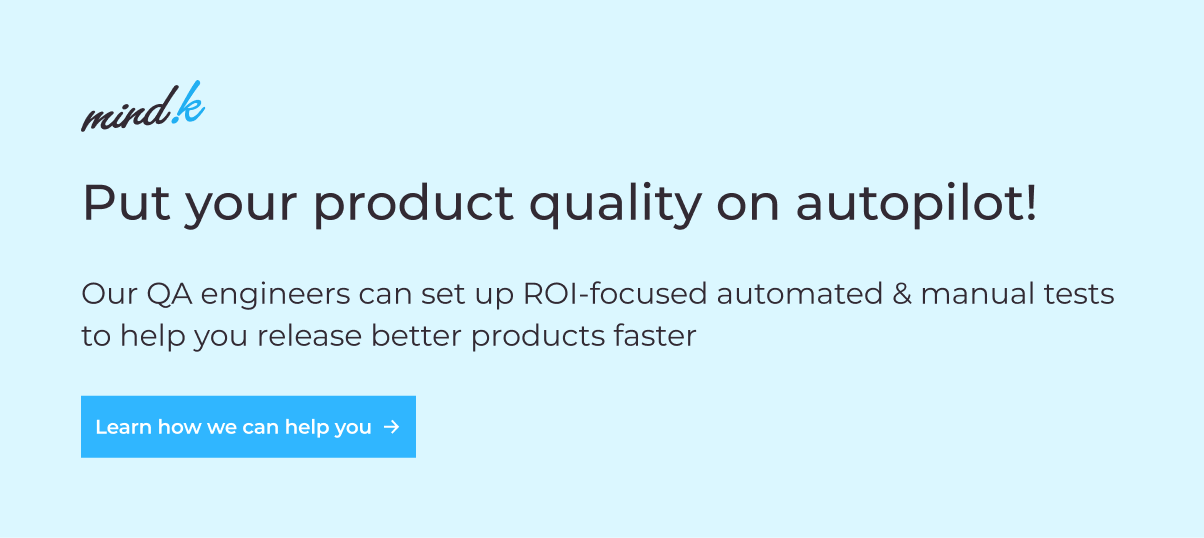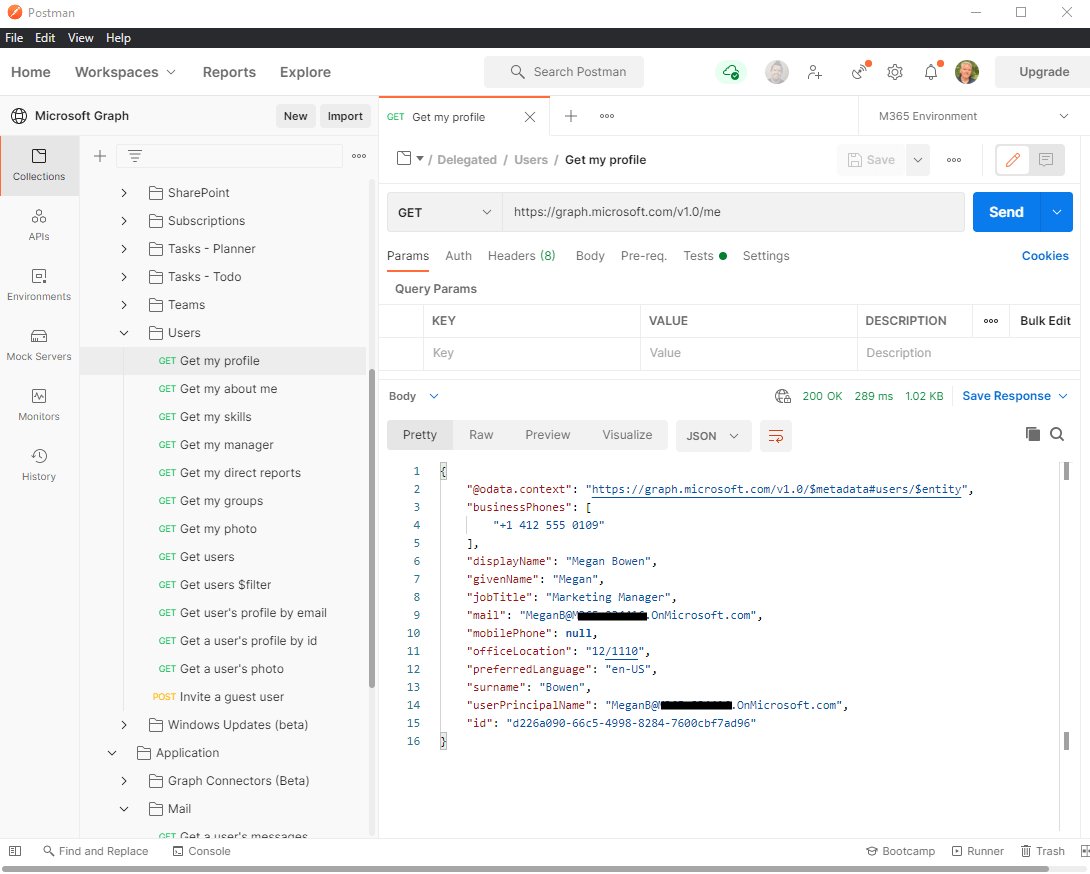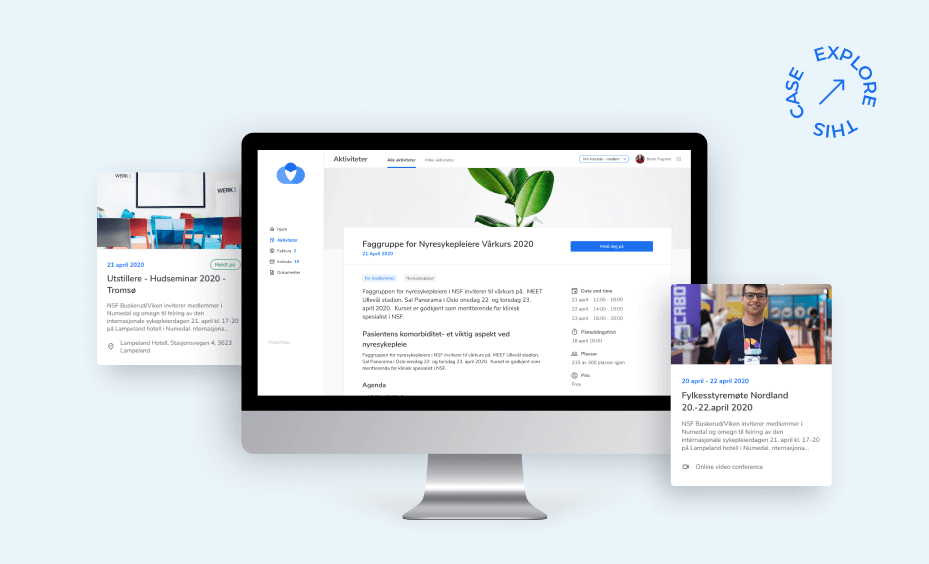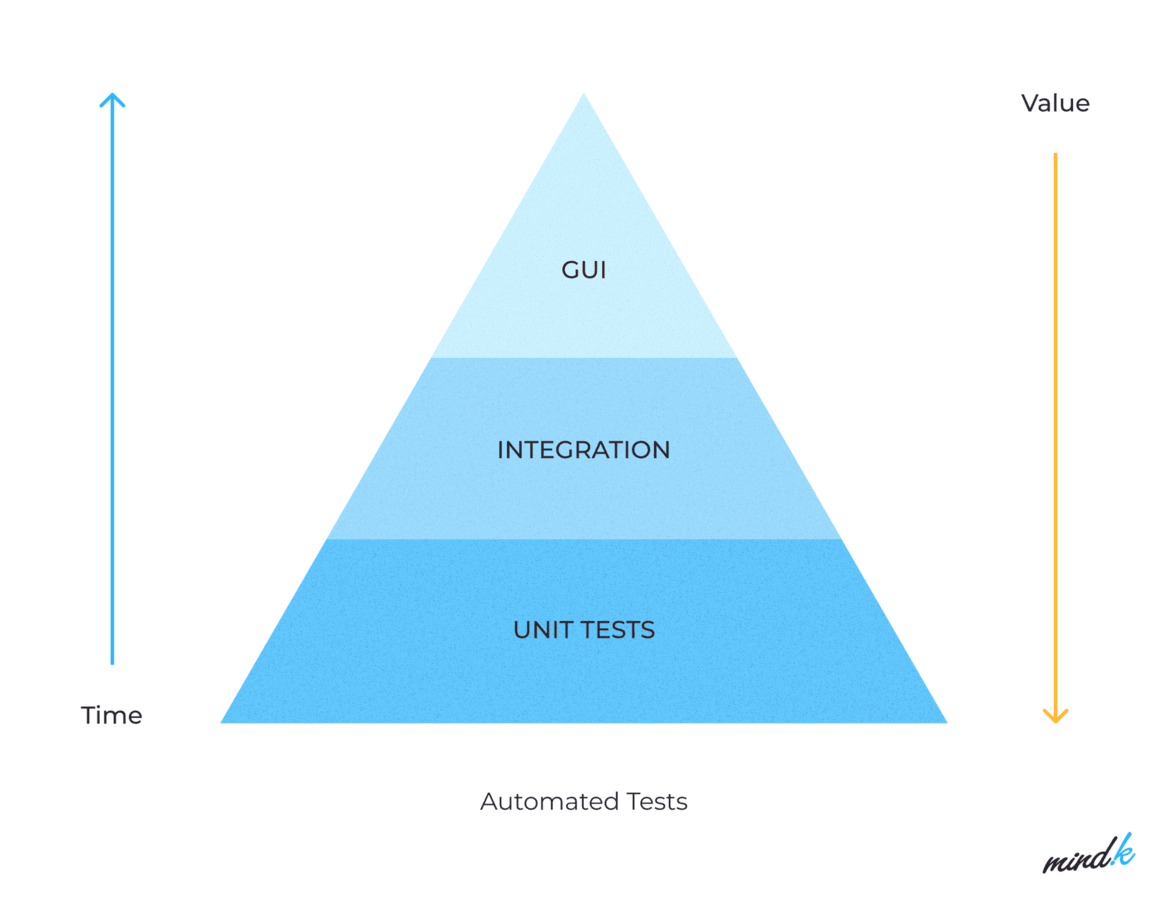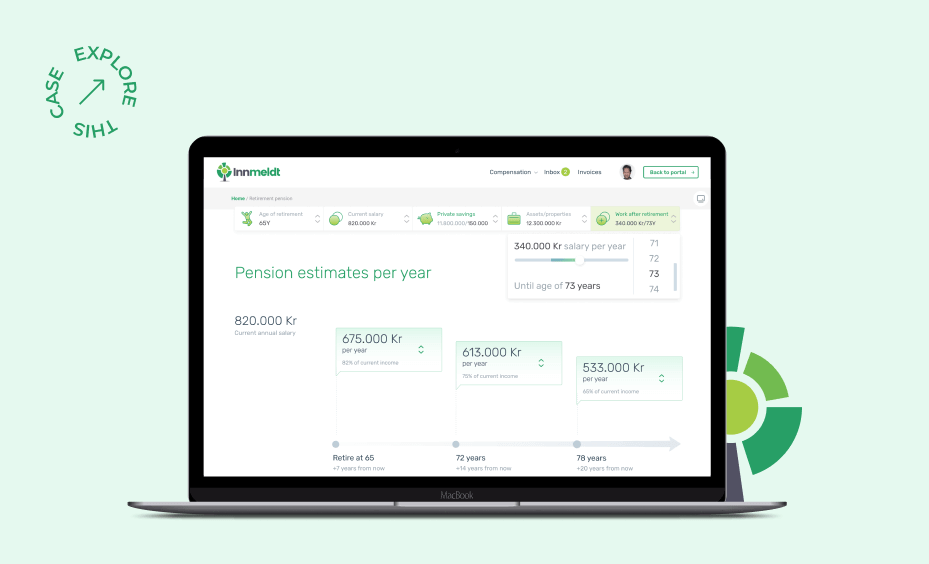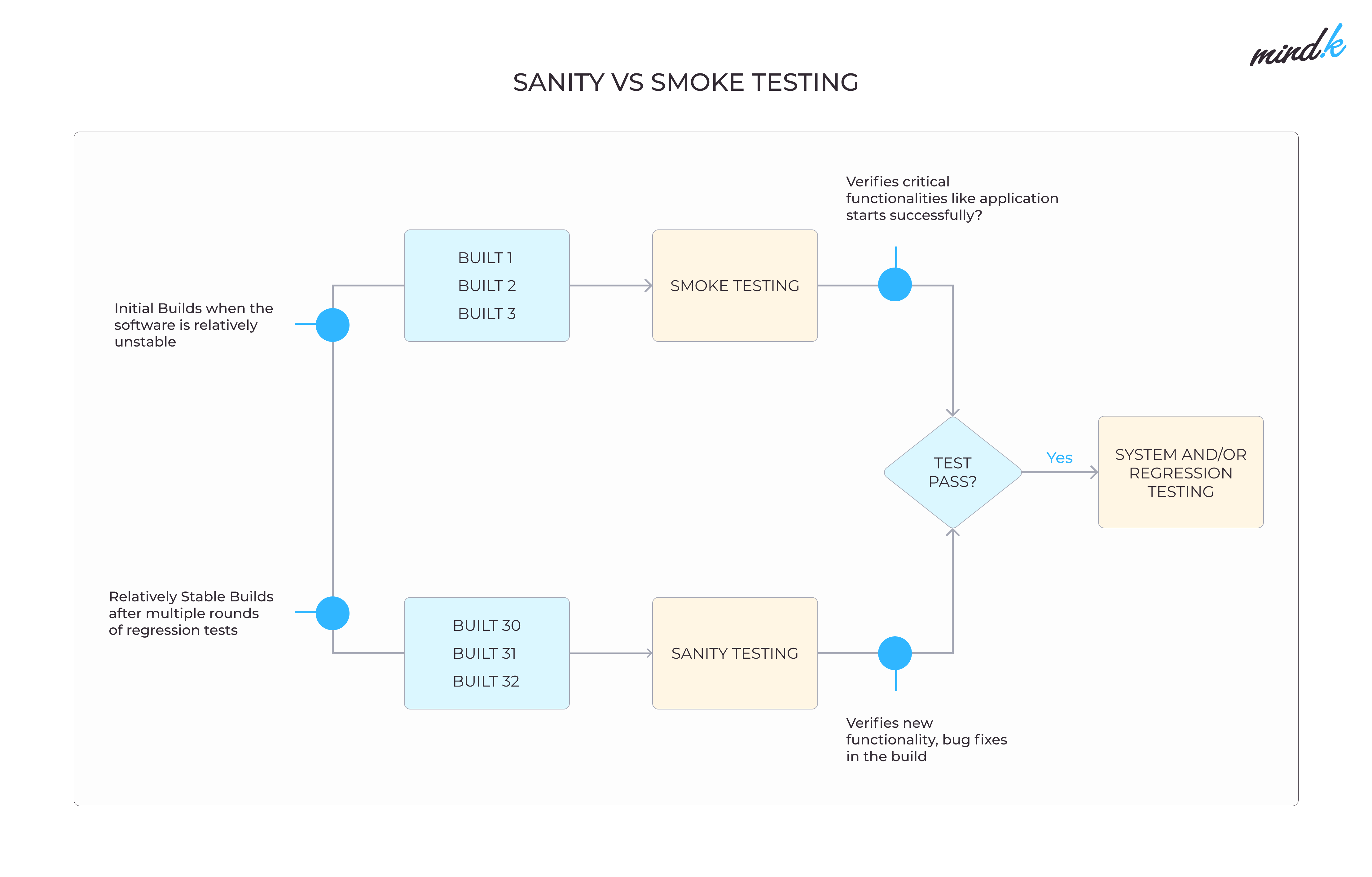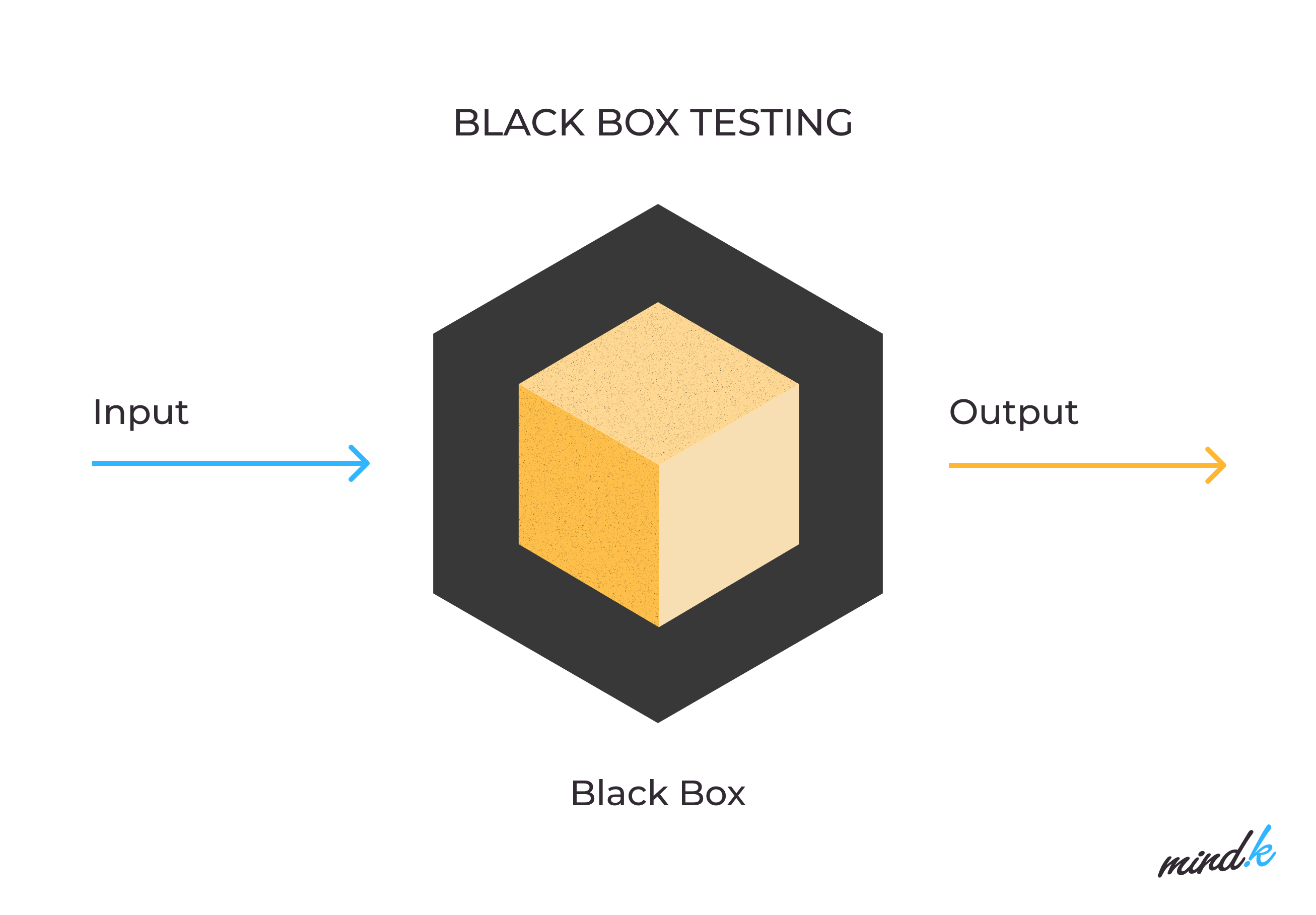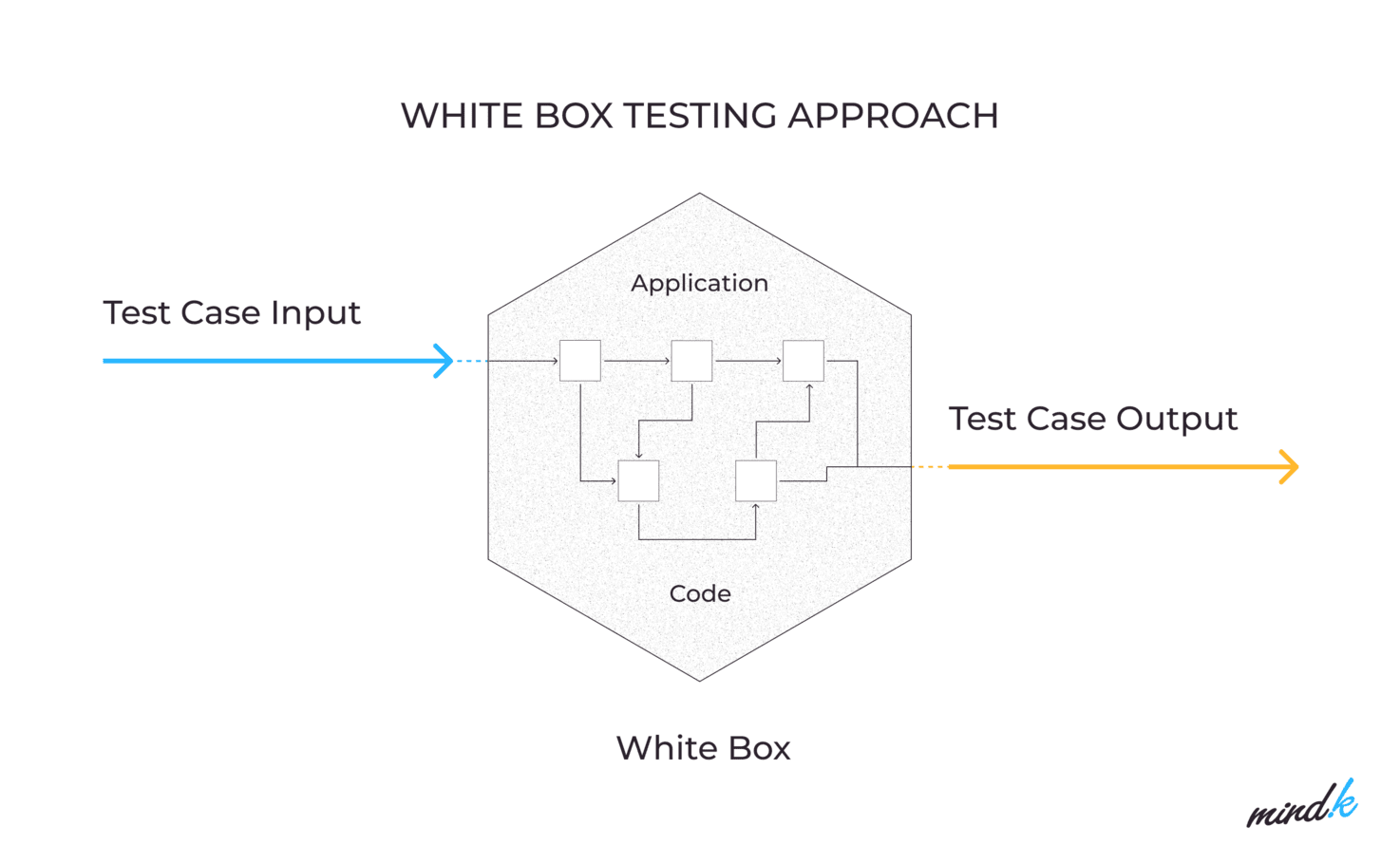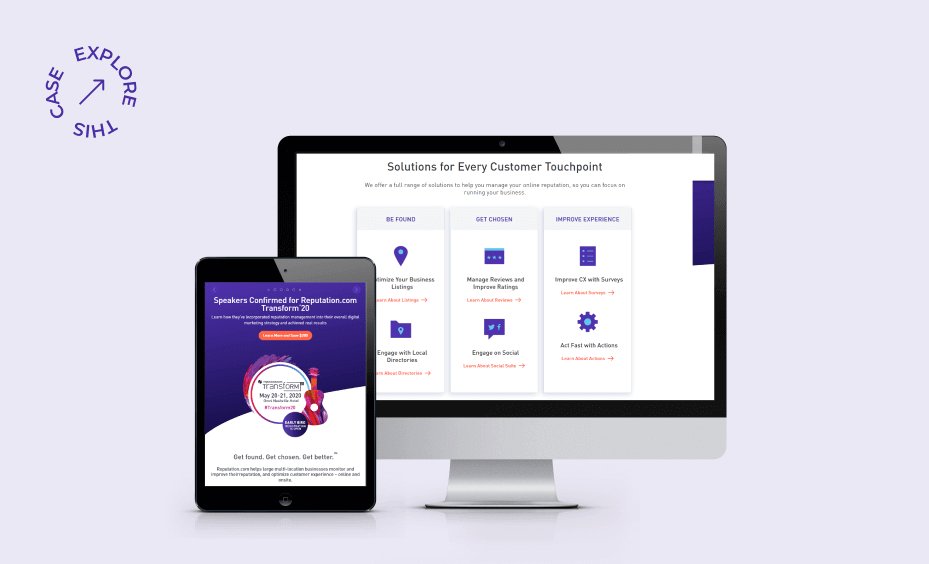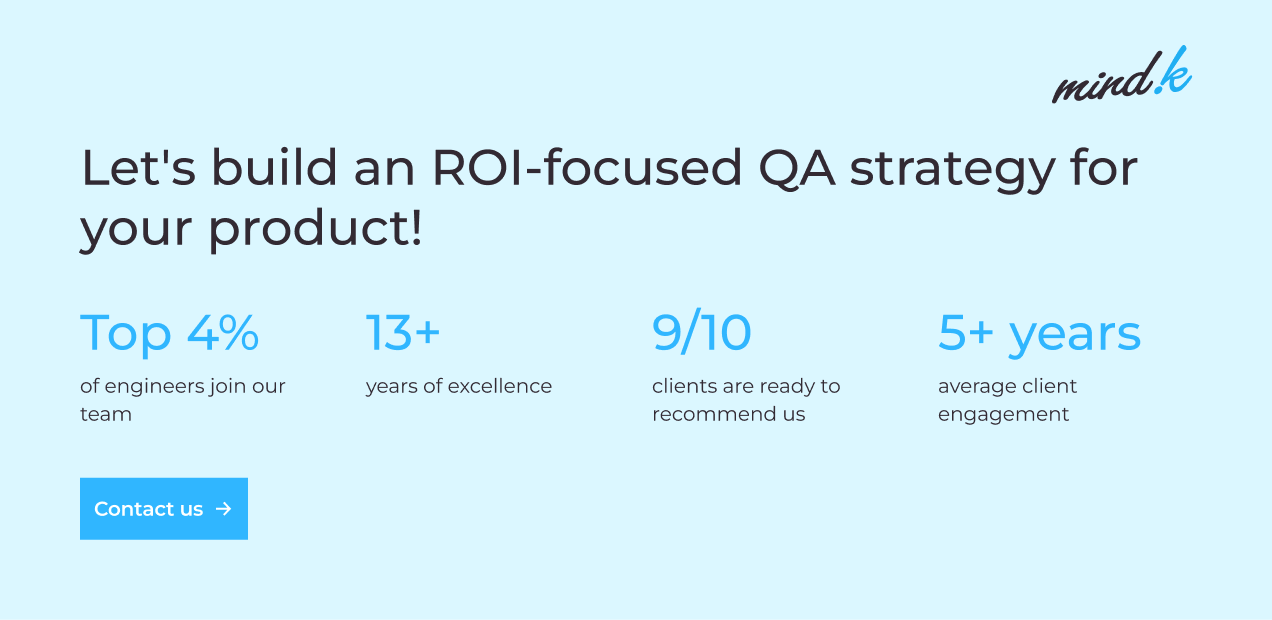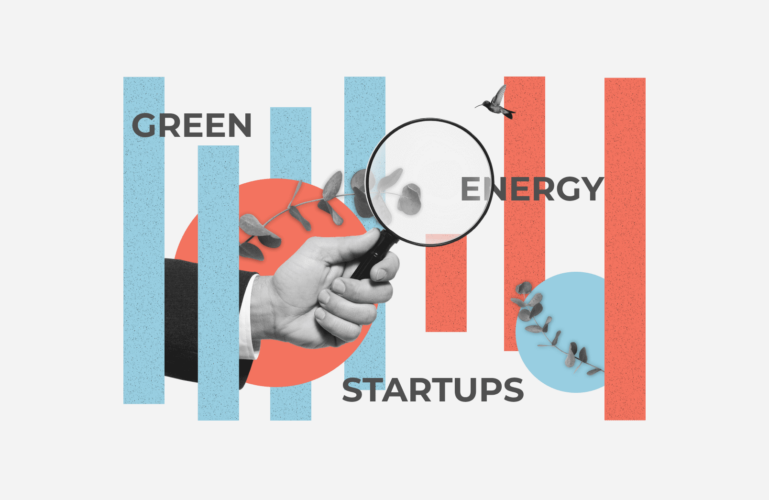Software testing is like health insurance – you don’t think you need it until you receive a massive bill. Just like insurance, there are many different types of software testing, so it often confuses business people. Let’s fix this confusion!
Quality Assurance (QA) has long ago become an integral part of the software development process at MindK. It provides a myriad of benefits you simply can’t ignore – fewer bugs that impact your bottom line, lower risks, higher customer satisfaction, and so on.
World Quality Report and Software Testing Genius recommend companies spend at least 25% of their budgets on software testing. As we all deal with limited budgets, you may ask questions like “Which types of testing will give me the highest ROI?“, “Which ones are essential to product stability?” or “How to make the choice between manual vs automation testing?”
Worry not, as this guide will answer those questions using a simple language.
Table of contents:
- What are the different types of software testing?
- Manual testing vs automation testing: which one do you need?
- Functional testing types
- Black-box vs white-box testing
- Non-functional testing types
- How to define which testing types to use
What are the different types of software testing?
The first thing you should know about the software testing process is the difference between manual and automated testing.
Manual testing is performed by a real person without using any automated tools. The QA Engineer acts like a user that tests the product to identify unexpected behavior or errors.
Automated testing involves writing scripts that simulate human actions in software. Special tools allow you to run these tests 24/7 without the need to execute them manually. Codeless test automation tools, on the other hand, allow the creation of tests using visual, drag-n-drop interfaces.
Both of these types of testing have their pros and cons. So, let’s learn more about them.
“Tools don’t test. Only people test. Tools only perform actions that ‘help’ people test.” – James Bach
Manual testing vs automation testing: which one do you need?
Manual testing has proven itself over decades as an effective approach to Quality Assurance. It can be as simple as clicking buttons on a website or as complex as using special tools to test the app’s User Interface (UI) or business logic via Application Programming Interfaces (APIs).
The main benefit of manual testing is that it can imitate user behavior. Human testers will easily identify faults in user journeys that can’t be detected by automated tools. This ensures your product is user-friendly. Manual testing can also handle custom test cases and check small changes on the go.
Nevertheless, the approach has its weak points:
- It needs more time (and money) for testing: you have a lot of work to do – spin up the test environments, prepare data sets and test scenarios, execute all the steps, and verify the results.
- It requires more people: most business owners think they save money with manual testers. Yet, they forget that you’ll often need a larger team to receive the same test coverage as automated testing.
- It’s not error-proof: a human mistake during the testing can force a restart of the entire scenario.
- It can’t perform 360-degree testing: some testing types can’t be done manually. Take, for example, stress testing. To check the system behavior under high load, you need to create thousands of requests in a short period of time.
Some people refer to automated testing as any kind of testing done via specialized tools (as opposed to manually clicking the buttons on a website). Another point of view describes it as using scripts to test software 24/7. You can do both approaches with tools like Postman for API testing (pictured above).
Image source: Microsoft
Automated testing, on the other hand, avoids human errors. It’s quicker, provides faster feedback to developers which improves productivity. Decreased costs, earlier detection of bugs, and improved test coverage are among the top benefits of automation testing.
Complicated scenarios and stress testing aren’t a problem for automated test suites (a number of test cases aimed to test the app), too. They can imitate thousands of requests at the same time, which is impossible for manual testing.
For each programming language used on a project, there are dozens of testing frameworks you can use to write automated tests. However, selecting the best framework for your project requires careful research and discussing all the options with your QA team.
Test automation also has a drawback:
- Some scenarios can’t be automated. Automated testing can’t detect visual or user experience (UX) errors. This requires a human eye.
So, what type of testing to choose?
Answer: If you need effective and in-depth test coverage, you have to apply a combination of the two. Automation helps QA engineers test faster and better, but it can never replace a human eye. On the other hand, using only automated tests draws attention away from problem-solving, which is the basis of good Quality Assurance.
Here at MindK, we believe that “quality is not an accident, it is always the result of high intention, sincere effort, intelligent direction, and skillful execution”. We provide both manual and automation testing services to ensure that the product functionality meets the client’s requirements and delights end-users.
Now that’s settled, let’s talk about the difference between functional and non-functional tests.
Functional testing types
Functional testing checks whether the behavior of the system meets business specifications. It can include testing APIs, business processes, searches, user interfaces, data manipulations, and so on.
Here’s an example – an app that gives people access to online courses for a subscription fee. To pay, you have to navigate to the billing page, enter all the required information, then confirm the transaction. Your primary goal is to find out whether the payment functionality works correctly. Attention is not paid to the application speed, how it’s affected by the number of users, the security aspects, and so forth.
Choo – a cloud-based EdTech solution developed by MindK [explore the case study]
The main advantage of functional testing is that it imitates real system usage in close-to-life conditions.
Traditionally, functional testing is done before non-functional testing and may be either manual or automated. The different types of functional testing include:
Unit testing
Preferred testing approach: automated
You can look at functional testing from different angles. One such angle is the size of the module that’s being tested.
At the most basic level, you have Unit tests that check the smallest testable parts of the solution. The main idea is that if parts work correctly on their own, they most likely work together as expected.
As a rule, unit testing is automated and performed by developers because it requires deep knowledge of the internal design and code. However, sometimes it can be done manually. Unit testing is important because the cost of fixing a bug revealed at this stage is much cheaper than errors detected after further levels of testing.
Unit tests should be the backbone of your test automation strategy as they provide the most ROI
Integration testing
Preferred testing approach: automated
If the unit testing deals with each part separately, integration testing checks how these individual parts or units function together as a group. It reveals errors in interactions between integrated units.
Integration testing usually follows unit testing when all the parts are tested and combined.
System testing
Preferred testing approach: automated
At the highest level, we test the entire system as one unit. This crucial step verifies that the solution meets both technical, functional, and business requirements. We perform system testing when all the parts have been developed and successfully passed integration.
Smoke testing
Preferred testing approach: automated
You can also look at the functional testing depending on the project stage when it happens.
First we have smoke testing that makes sure a new build of the software is ready or stable for further testing. It’s one of the important testing types as it verifies whether the crucial features are working properly so that the QA team can keep on testing the solution. If the smoke testing fails then the build is returned to the development team.
Let’s take an example. Not long ago we built a platform for a consulting agency that advises top Norwegian companies and employees on pensions and insurance. Following the continuous testing approach, we test each build after its development. When the developers finished the “My page” functionality (personal page of the user where they can get all the pension calculations) they passed it to QA for testing. The QA team discovered that there are a great number of test cases to cover all the scenarios.
This is where smoke testing comes into play.
Instead of testing all the features at once, we started testing only crucial ones including user log-in, entering data for personal calculations, and such. For example, if a user cannot input the data for calculation then there’s no sense in further testing. It saves time both for QA and the development team and enhances overall productivity.
Innmeldt – a SaaS platform that automates pension and insurance calculations for Norway’s top employers [check the case study]
Sanity testing
Preferred testing approach: automated
A subset of regression testing. Sanity testing is quite similar to smoke testing and that’s why they are often confused. The key difference is that while smoke testing checks the critical features, sanity testing is aimed at verifying new functionality like bug fixes.
Regression testing
Preferred testing approach: automated
After making an update, the team runs regression tests. Their main aim is to verify that code changes did not influence the existing functionality of the app. It is an essential stage for any software product as it helps determine the stability of the system with the changing requirements.
Black-box vs white-box testing
These are another two confusing terms you might’ve heard from QA professionals. In reality, this is another classification of functional testing. And the explanation is really simple when you get down to it.
In black-box testing, the QA team doesn’t need to access the application code. They can simply click some buttons on a website or feed some inputs to the “black box”. You don’t need to understand how this black box functions, its inner structure, or implementation details. This is how QA specialists run UI, Acceptance, and System testing – the types of QA activities that are hard or inefficient to automate.
White-box testing, on the other hand, needs engineers to access the system’s code. Developers typically create white-box tests to check their code during the Unit and Integration testing. This requires you to know a programming language and the software’s internal structure. White-box testing is more time-consuming but can be easily automated to provide high ROI.
Functional testing assures that all the functionality works as intended. But the product behavior is as important as its functionality. And this is exactly what non-functional testing is all about.
Non-functional testing
Non-functional testing validates non-functional aspects of software like performance, usability, security, flexibility, reliability, and so on (which were not covered by functional testing) are working well.
Effective non-functional testing is a key to satisfying customer expectations. When a product follows client needs and works as intended under various circumstances, it is considered reliable.
Let’s review the major subtypes of non-functional testing.
Performance testing
Preferred testing approach: automated
Its aim is to check how the system works under various workloads. The confidence of the end users in the application always depends on non-functional testing, so keep that in mind when deciding on testing types for your product. The performance testing falls into:
- Load testing that examines the behavior of the app under the maximum workload.
- Stress testing that checks how the system works beyond the limits of its expected load.
- Spike testing evaluates the reaction to sudden and substantial load increases. It also helps to find out the system recovery time.
- Endurance testing is designed to identify issues that may occur with prolonged execution of the system.
Security testing
Preferred testing approach: automated
Security testing is one of the most important parts of non-functional testing. It checks that the system is secure from external threats, data loss, or other issues.
Usability testing
Preferred testing approach: manual
It’s all about the system’s user-friendliness. It studies how the users interact with the app to complete tasks. The main objective is to uncover areas of confusion to improve the UX. Usability testing is exceptionally important with new software products or design updates.
Compatibility testing
Preferred testing approach: automated
It is designed to make sure the system works as expected on different types of hardware, databases, operating systems, screen sizes, software versions, resolution, internet speed, configuration, and so on. That’s why it’s crucial to check the solution in all possible manners to minimize failures and embarrassments.
Localization testing
Preferred testing approach: manual
The main goal is to verify the solution is adapted to the country where it’s available and fits from the cultural perspective. As a rule, localization testing is done for apps that are available in several languages. That is why it mostly deals with the content and the user interface.
For example, one of our long-term partners at Reputation.com have a multilingual web portal for managing online reputation available in English, French, German or Spanish languages. Localization testing in this case involves checking whether the default language, date and time formats, currency, and so on are displayed properly.
Reputation.com – a website for the world’s No.1 reputation mangement company, developed by MindK [read the case study]
So, in short, functional testing checks how well the application functions, while non-functional testing looks at its usability, security, and other critical parameters.
How to define which testing types to use?
The above-mentioned kinds of tests are just a part of the toolbox of an experienced QA team. Remember, not all kinds are used in all types of projects.
Generally, the testing strategy will be defined by your development and QA teams, whether you work with an external partner or employ in-house engineers. Its specifics will depend on the project itself, the type of solution you are building, your software development model, and project requirements (for instance, safety and security-related solutions always require rigorous QA strategy).
An individual testing strategy will be typically included in the project proposal and estimation, so that you could learn what software test types would be used for your product.
Conclusion
When building a product, don’t skip the testing phase. Life is already full of risks, but with good planning and a good testing strategy, you can mitigate most of these risks.
There are many types of software testing and many specifics that determine which ones you should use on your project. MindK has extensive expertise in both manual and automated testing. To kick start the QA process, we can craft a tailor-made testing strategy that takes into account all the specifics of your project. ROI-focused test automation will help you deliver better products quicker and at lower costs.
In just two-three weeks, our engineers will set up all the necessary tools, test scenarios, and test automation frameworks. As the scripts start running, we’ll hand over all the necessary reports, scripts, and instructions to your team or continue the work to scale up your automation efforts.
So if you need help in application testing or only plan to start developing a solution, don’t hesitate to contact us. We’ll get back to you and arrange a free consultation with our QA experts.