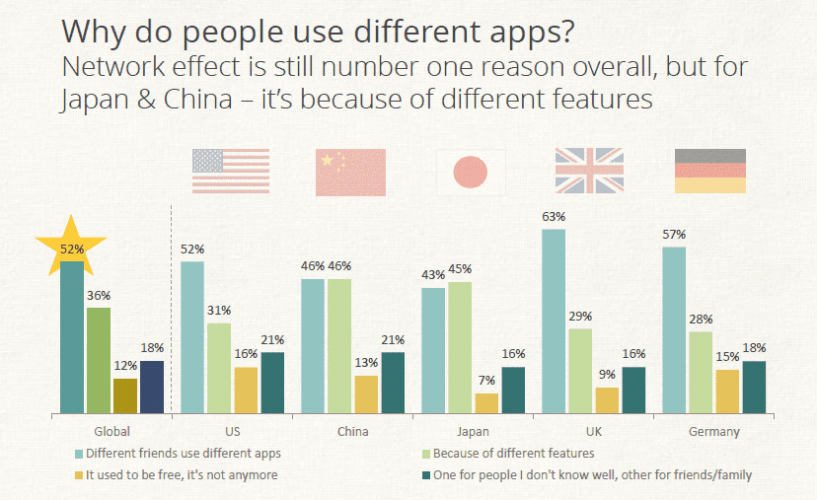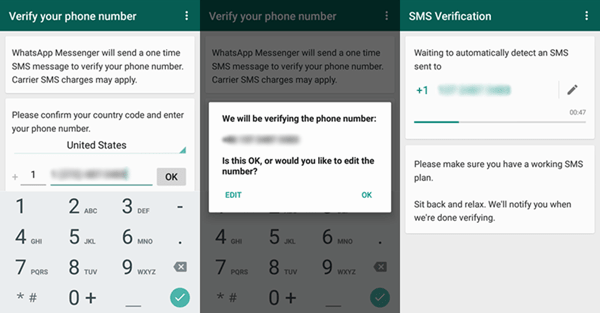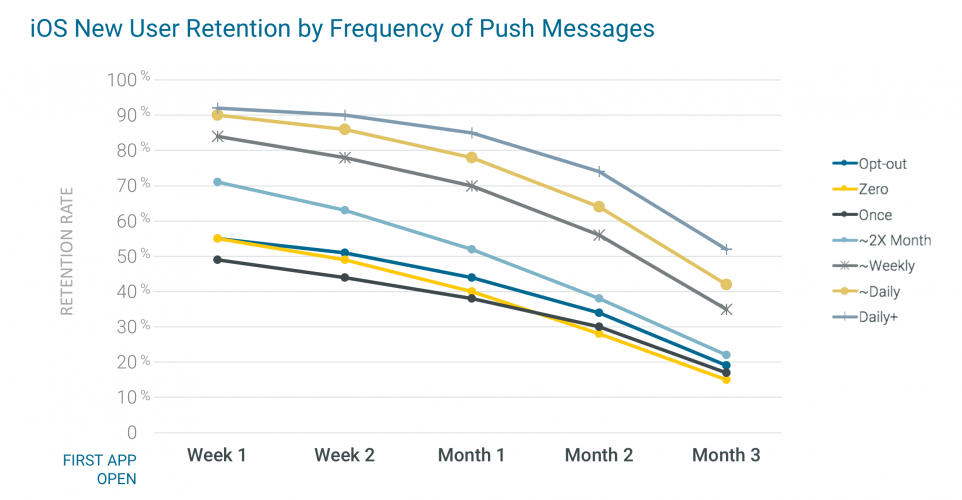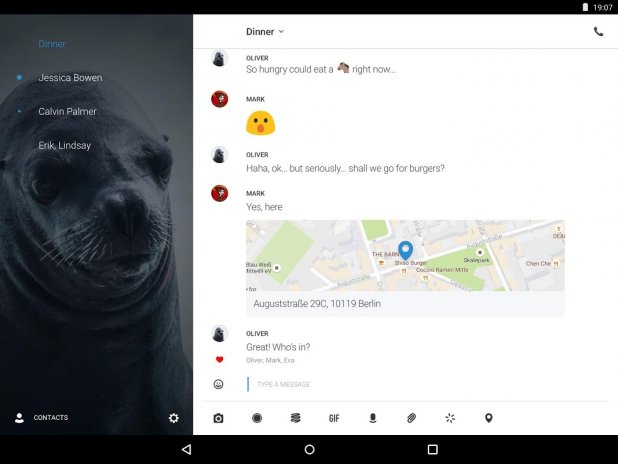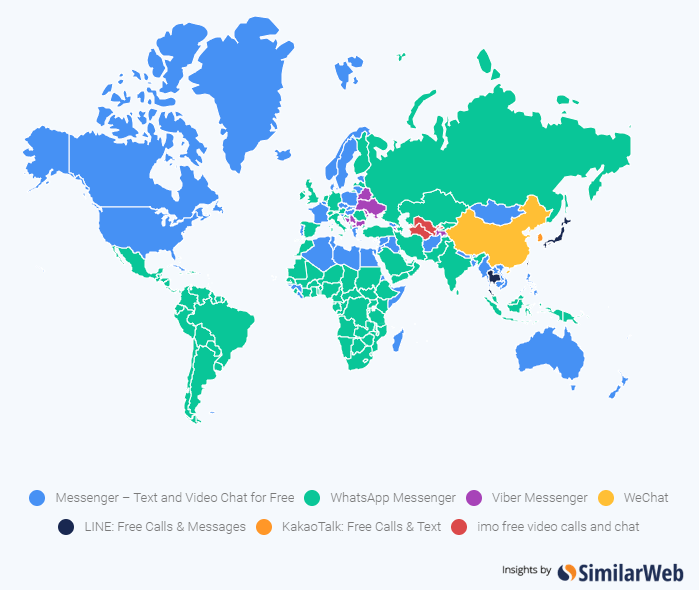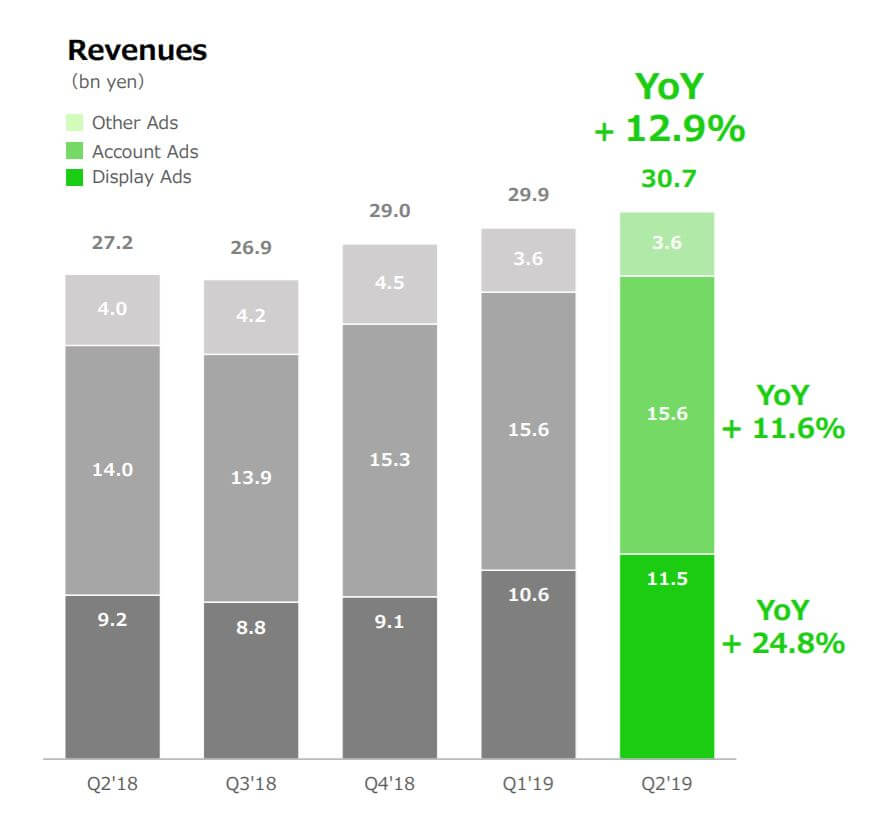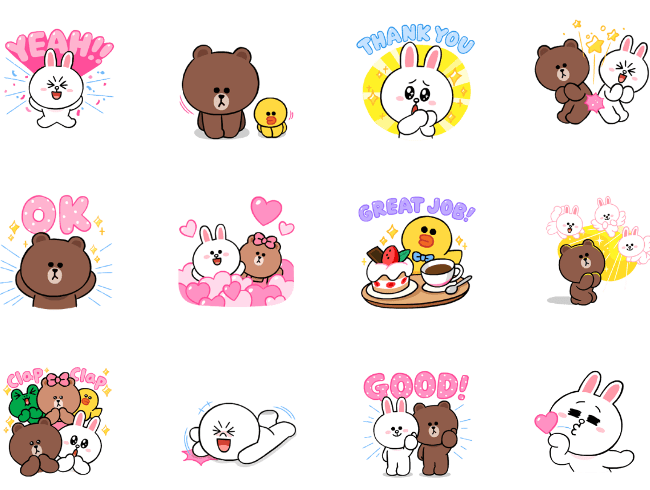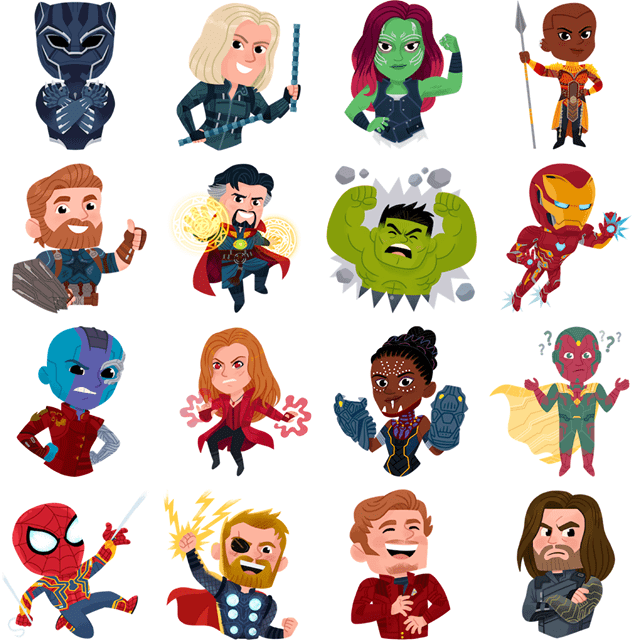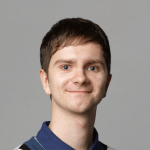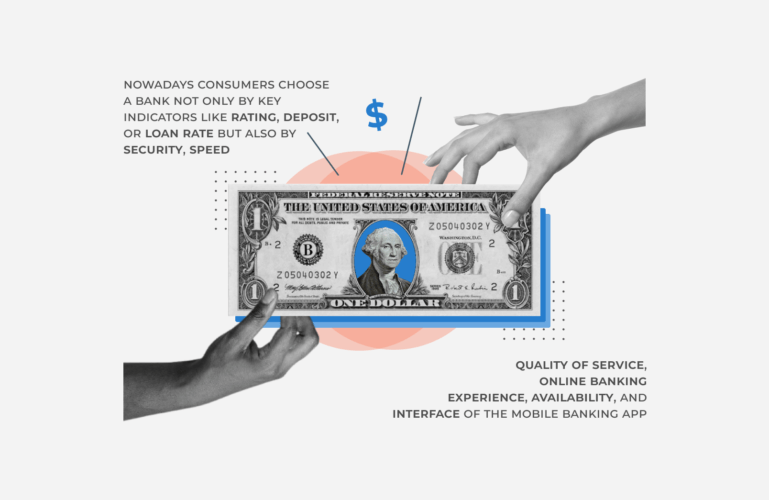Messaging apps like WhatsApp, Facebook Messenger, WeChat, and Snapchat gave mobile operators a run for money and became more popular than social media. Today you’ll find out their recipe for success and discover how to make a messaging app to rival the market’s giants.
#1 Discover how chat apps like WhatsApp achieve their glory
It all started in 2009 when Jan Koum and Brian Acton quit their cushy jobs at Yahoo to develop their own chatting application. Nobody could’ve predicted that their messenger would soon become the fastest growing app ever.
In February 2020, Whatsapp crossed the mark of 2 billion active users, each sending on average 30+ messages a day. By late March it usage has increased by 40%
What’s even more impressive is that its creators managed to achieve this without spending a penny on promotion.
So why is WhatsApp so popular?
- It was the first of its kind.
The majority of messengers and VoIP services like Skype were desktop-oriented. WhatsApp was the pioneer that chose the mobile-first approach. - It was an affordable alternative to SMS services.
Unlike Skype which aimed to cut the cost of international calls, WhatsApp targeted SMS (which were quite expensive at the time). The messenger became extremely popular by charging only $0,99 a year before becoming completely free in 2016. - It simplified user login.
A complicated login procedure was one of the most frustrating parts about using Skype. WhatsApp was one of the first chat apps that allowed users to register with a phone number and import their contacts with one click. - It is powered by word-of-mouth marketing.
Instead of advertising, WhatsApp creators relied on word of mouth: positive reviews and recommendations created an avalanche of new subscribers. Over 50% of users install a particular messenger to be closer to their friends who already use the app. - It is multi-platform.
Despite starting life as an iPhone app, WhatsApp quickly conquered other platforms. It became available on Android, Windows Phone, Blackberry, Blackberry 10, Nokia Symbian s60, Nokia s40, PC and Mac. This helped the app to take the leading position in countries like India, South Africa, and Malaysia, where iPhones aren’t so popular. - It follows a users-first approach.
At the time, most chat apps made money via ads. Instead of going for the easy money, WhatsApp opted for better experience. And people loved the app that didn’t spam them with annoying ads. - Consistent improvements.
WhatsApp started out as a simple texting app. Now you can make audio and video calls, share images and GIFs, set up group chats and even post a self-destroying Status just like in Snapchat or Instagram Stories.
WhatsApp’s success is a combination of unique historical conditions, luck, and hard work. Nevertheless, it gives us a few hints on how to create a messaging app that would grab the attention of modern users.
#2 Take the basic steps of building a chat app
The first step on your way to a winning application is to pick the platforms for your messenger.
Select the optimal platforms
- Native. Following in WhatsApp’s footsteps, you can build a chat app for iPhone/Android using native tech. Such apps run on a single platform, have the best performance and can access camera/mic as well as other hardware features.
- Hybrid. Such apps are platform-independent but often suffer from poor performance and subpar look. For these reasons, I don’t recommend building a hybrid chat application except as a quick prototype.
- Cross-platform native. Technologies like React Native allow us to build apps with native-like experience, look, and performance. For a fraction of cost, you can make your messenger work on multiple platforms. There are many successful chat apps built with React Native like Discord or Skype, but their optimization might be tricky.
- PWA (progressive web app). PWA uses cutting edge tech to build lightning-fast mobile websites that emulate the look of a native app. After using it a couple of times, the app prompts you to install it on the Home Screen. From that moment, you can use the PWA as a regular app.
Think of UX/UI design
You’ll have only one chance at making your app memorable and pleasant to use.
75% of users judge the app trustworthiness based on its design.
WhatsApp had a crisp design and a somewhat minimalistic interface which allowed the users to get straight to what they wanted the most: texting like crazy.
So search for the UX/UI designers with an impressive portfolio and minimalistic approach.
Your options are hiring a freelancer, a design agency, or a software development company with a designer on its staff. The last option is preferable since new requirements may arise later in development — well after the app’s design was created. Tweaking the look of your chatting application might require a lot of back and forth between developers and designers.
The whole process would be much faster (=cheaper) with all of them working under one roof.
The last lesson you can learn from WhatsApp is to launch an app with just the essential features – Minimum Viable Product (MVP) – and develop the 2.0 version based on user feedback.
This will reduce the costs and help you get to market quicker.
#3 Implement the must-have features
In addition to texting, people find it important to (video)call through the messenger app, exchange stickers/emoji, send photos and voice messages, have robust customization options, as well as be confident in security.
These features are basically must-haves for a modern messenger. Here’s how to create a chat application like WhatsApp feature-wise (ranked from essentials to nice-to-haves):
- Encryption
- User login + address book integration
- Robust backend
- Push notifications
- Cloud synchronization
- Geolocation integration
- Temporary messages
- Message broadcasting
Encryption
App security has become the top feature that influences the choice of a messenger. Lots of people are suspicious of government agencies and hackers collecting their private information.
That’s why we see a surge of messengers like Snapchat, Telegram, Wire and Signal that put security and privacy above everything else.
WhatsApp uses an end-to-end encryption system from Open Whisper Systems. It scrambles all messages and gives recipients the keys required to decipher their content. This makes it impossible for any third party including WhatsApp to read your messages.
Telegram offers two kinds of messages. Secret Chats are encrypted end-to-end like in WhatsApp (although Telegram was criticised for using a non-open source encryption protocol). The default Cloud Messages are encrypted and then stored on Telegram’s servers, theoretically allowing the company to access their content.
For extra security, chat apps can periodically change their cryptographic keys (Wickr does this for each new conversation).
User login and address book import
All you need to sign up for WhatsApp is to type your phone number and then verify it with an SMS code. This makes it extremely easy to start using the app.
A one-step contacts import is another great feature for newcomers.
But there are some drawbacks. You can’t, for example, use the same WhatsApp account on multiple devices. The same goes for launching two accounts on a 2-SIM phone.
That’s why some messengers like Wire provide users with an option to register via e-mail and ask no phone number for the extra privacy.
Robust backend
You have to think about server architecture beforehand. Chat apps handle millions of requests every day. Such high-load systems require extra reliability and 100% uptime.
WhatsApp uses Extensible Messaging and Presence Protocol (XMPP) to exchange data between the users. The protocol is decentralized, secure, and flexible. It can be used to transfer messages both in one-on-one context and in group chats.
The company uses XMPP server called ejabberd with a FreeBSD operating system. It is scalable, optimized for mobile needs, friendly to high-load systems, and has little downtime. Ejabberd has a great degree of customization and modularity. The server offers high security with SSL/TLS encryption.
To store pictures and other multimedia, the messenger uses Yaws server written in Erlang programming language. The server is created for high-load systems and web applications with dynamic content. It is well-known for its capability to seamlessly handle a large number of concurrent processes.
Push notifications
WhatsApp acquired its first 250,000 users when Apple introduced push notifications. Recent studies suggest that they can triple your retention and boost user engagement.
Source: Urbanairship
n most cases, push notifications serve as a direct communications link between the app’s creators and its users.
But you can go a step further.
Besides alerting users of the incoming messages, you can use push notifications to let them know when their Favorites come online, when their messages are received and read, when a friend begins a response and many more.
You can even combine notifications with geolocation for contextual messages.
In-app messages are even more effective than notifications as they appear to all users regardless of notification settings and have 15-20x higher clickthrough rating.
Just don’t go overboard, as too many notifications could annoy your users.
Read more: 12 proven ways to increase user engagement in your app.
Cloud services synchronization
Cloud sync keeps your files stored on different devices up-to-date. When you make a change to a file on your phone, it’s automatically applied to all other instances of the file (e.g. on your tablet).
This allows you to access accounts from multiple devices and view chat histories anytime from anywhere. It could also come in handy if you lose your phone, delete the app or make a hard reset.
WhatsApp has no true cloud sync but offers an option to backup your chats and the files sent by utilizing Google Drive or iCloud.
Telegram, on the other hand, offers fully-fledged cloud sync (except for Secret Chats as those leave no traces on its servers). The company stores Cloud Chats in an encrypted form and the keys are stored locally on user devices.
Among the main challenges of cloud synchronization are security and the speed of messages exchange (for more on this, see this article).
Integration of geolocation
Using geolocation services has gradually become an integral part of modern life: every 3rd adult American uses geolocation services at least once a week.
Source: Wire
The main idea behind the Juvo app we’ve developed recently is to help local communities organize meetups and exchange information. Users can ask questions, post advice, ask for assistance or broadcast a message to all the community members within a customizable radius.
Most popular instant messengers allow users to share their location together with status changes, so users expect to have this feature in every new chat app they download.
Self-destroying messages
Have you ever watched Mission: Impossible and thought: “I could use those fancy self-destroying messages”?
You can do this with Snapchat, Wire and a whole lot of other messengers without the nasty explosive side-effects.
Just set a self-destruct timer to delete the message after a single viewing or when the countdown reaches zero.
Snapchat’s popularity shows: the messages/multimedia that destroy themselves are in great demand.
Not only does this increase the feeling of privacy but also brings about a more natural flow of conversations.
Some chat apps like Wickr go even further on the privacy front and destroy the messages in a way that makes their recovery impossible, even with special software. They also prevent users from taking screenshots (which nevertheless can be bypassed using a second camera).
Messages broadcasting
Create a group of selected contacts and send a message to all of them with a single touch. The texts would appear to recipients as normal non-group messages.
The thing that sets broadcasting apart from the group messages is that their recipients have no way of identifying other people who received the broadcasted message.
Broadcasts are extremely popular among news agencies and bloggers who offer their fans to join their broadcast.
They are also incredibly valuable for brands and marketers. After acquiring customers’ phone numbers, they can send promotional messages that will be treated as a personal message.
These features are well-known and exist in many messengers. So how do you make your offer unique?
#4 Make your app stand out from the crowd
As of Q1 2024, 1.86 million apps are available on the App Store and 3.55 million apps on Google Play.
The competition is fierce and 25% of users will leave an app after the first use to never come back.
It’s clear that you need something to stand out from the crowd. Here is what we suggest:
Tip # 1: pinpoint your business niche
Having a general-purpose messenger like WhatsApp can be rad but the competition is steep. It may be smarter to launch a more specialized app.
Here are a few examples.
In 2015 Mateusz Mach, a 17-year old from Poland made Five, the first messenger for the deaf people. It uses custom stickers and animations which look like sign language. The app’s success was a neat surprise that proves you can succeed with a bit of out the box thinking.
DocTalk is another specialized messenger that connects doctors and patients. After finding a physician, you can subscribe to him/her and ask health-related questions. You can get info on your prescription or a quick consultation without waiting in lines full of sneezing people..
Again, Juvo targets local associations and clubs in the Nordic region, providing them with custom features for communities.
Tip# 2: develop an app for a local market where the competition is low
WhatsApp and Facebook Messenger boast well over a billion users each. But the geography of messaging apps popularity is far from being uniform.
WhatsApp, is relatively unknown in the USA while being incredibly popular in Europe and emerging markets. But it has a stiff competition in China and Japan dominated by WeChat and LINE respectively.
Tip #3: Implement a killer feature
Sometimes only one exclusive feature can lead you to success.
That’s what happened to Snapchat with its option to share images or video clips that can only be viewed for a matter of seconds.
Even WhatsApp has borrowed ideas from Snapchat with its Status.
Here are a couple more features you may add to your chatting application:
- Provide video streaming within your app and give cable operators and streaming services a run for their money.
- Enable group video chats, a feature that’s sadly absent from many top messengers.
- Turn your app into an ecommerce powerhouse like WeChat or feature influencer content like Kik.
- Create a chat app with Augmented Reality features like makeup filters, drawing, and face swaps.
- Think about vibrant customizable designs to make your app stand out. The ability to personalize the chat threads helps to give those conversations the emotional coloring they may otherwise lack.
- Turn your messenger into a gaming platform for friends and strangers. In addition to making your app stand out, this is also a great way to earn money without intrusive ads.
- Create the perfect platform for chatbots. These AI-based programs act as a conversation partner for the messenger users. Most chatbots are designed for a specific function, such as customer support or weather reports. Their aim is to respond organically to users’ questions. WhatsApp is a little bit slow on this front, so you can use this as an advantage.
Doing out of the ordinary stuff can make your own chat app profitable with minimum initial investments.
So, stop for a while and brainstorm on what different value you can offer your users.
#5 Think through your monetization strategy
Now let’s find out how to make your messenger make you money. WhatsApp’s single monetization avenue was a subscription fee. The app used to cost $0,99 per year with a one-year free trial.
Subscription can bring substantial revenue if your user base is large enough.
Most messengers are free nowadays and subscription fees may prevent people from using your app.
But how do free apps make money?
Advertising used to be a cornerstone of earning money online.
Even though people prefer their messengers without the invasive ads, Facebook started putting ads in its Messenger. Meanwhile, a Japanese chat app LINE reports increasing advertising revenue including video ads.
LINE revenue Q2 2019
Even WhatsApp is warming up to the advertising in its Status feature (Instagram Stories analog).
So paying for the ads-free experience might become the norm again.
Paid stickers are one of the main sources of revenue for many messengers. In 2016, Line earned $270+ million on sticker-addicted users. These cute pictures and animations are usually sold in packs for a modest price. There are free stickers to get users hooked and an option to subscribe for infinite stickers that costs $2.22/month.
LINE stickers
Branded stickers can also be used by companies to promote their products, such as upcoming movies.
Infinity War stickers; source: Facebook
In addition to stickers, messengers can sell customization options such as wallpapers, themes, filters, etc.
Some messengers have an option for brands to create paid official accounts to better connect with their clients. Facebook plans to use two of its chat apps to better connect businesses and consumers.
WhatsApp Business is a part of this strategy.
It allows companies to set up profiles with useful info and answer customer requests. All replies are free if sent within 24 hours. After this, Whatsapp charges a fixed fee per late message.
If customers get quick replies, they’ll be more likely to use Whatsapp to contact businesses. The company could then start charging fees for all messages or reduce the free period.
And if companies overestimate their ability to respond in time, Whatsapp gets free money.
Video games have become a major source of revenue for several messengers like LINE.
These games can be played directly from the chat threads. The revenue comes from in-app purchases, such as game currency, experience, or items, i.e. everything that helps you to progress the game. Pure cosmetics can also be a source of in-game revenue.
Online payments. Telegram is famous for allowing to pay for goods via its bot platform. Yet, Chinese WeChat was one of the first messengers to allow people to buy stuff using its app. It charges a 0.6% fee for each transaction (which is much lower than PayPal or Stripe).
As a result, WeChat’s average revenue per user (ARPU) is $7 or seven times higher than WhatsApp.
And then there are some unorthodox methods like selling messenger-themed merchandise. So again, thinking out of the box = more money.
LINE Friends merch
It’s important to understand how each of these monetization techniques works and what ROI you can expect.
And to get an idea about how these strategies stack up against chat app development costs, I’d recommend checking our article on determining the costs of developing a mobile app.
Conclusions
In many ways, real-time chat apps represent the future of communications.
Although the world is divided between a handful of messaging behemoths, there’s still some place left for the high-quality chat apps. Now that you know how to make a messaging app like WhatsApp, it’s time to apply that knowledge.
We take pleasure in challenging and innovating projects. So feel free to contact us if you’d like to create the next big thing in instant messaging.